In Telia CallGuide a work item is a message with facts about a task to be carried out. The message is routed in exactly the same way as an email contact. The only difference is that with work items the agent is normally to perform something in another application. You can have the separate support systems opened automatically, with so-called screen pop. If the work items are about communication in social media you can handle e.g. Facebook or Twitter contacts via integrated support functions in CallGuide Agent.
A work item contact is accepted in CallGuide Agent with the Acccept button, in the same way as an email contact. For work items a work item support function is opened, specifying the task.
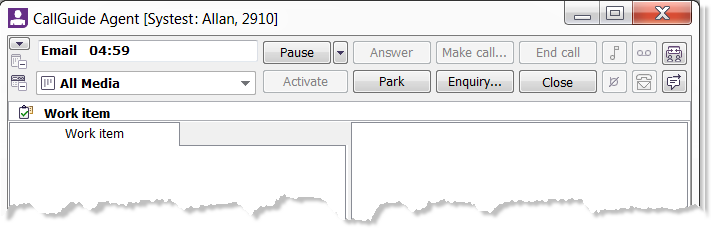
The work items are distributed via queues or waiting lists as an email and are therefore seen with an email icon ![]() in e.g. the queue status window and in the statistics reports. However, the contact data coming with a work item makes it possible to separate it from the standard email type of contacts. Therefore you will see these contacts with specific icons such as
in e.g. the queue status window and in the statistics reports. However, the contact data coming with a work item makes it possible to separate it from the standard email type of contacts. Therefore you will see these contacts with specific icons such as
![]()
![]()
![]() in the following areas.
in the following areas.
See Basics about Twitter in CallGuideand Facebook posts as work items.
Work item contacts can be parked in the same way as emails. When a work item is parked, the belonging support function stays open. However, you can only view one work item at the time. If a new work item is accepted and you have activated another earlier parked work item, new data will supersede the content of the visible support function. To end the parked work item contact you first activate the current work item by tabbing to, or clicking on, the belonging support function and then clicking on the Close button. Also see Basics about parking contacts.
If you have different types of work items they can be assigned different task types. This is configured in CallGuide Admin. In this way different work item contacts can be followed up separately in CallGuide statistics, meaning that they can be seen in CallGuide Pulse and CallGuide Report. See e.g. Task type assignment for email and work item.